Accordion
Build vertically collapsing accordions in combination with our Collapse JavaScript plugin.
Property API
Please see the official React Bootstrap documentation for a full list of options.
import { Accordion } from 'react-bootstrap';Alerts
Provide contextual feedback messages for typical user actions with the handful of available and flexible alert messages.
Aww yeah, you successfully read this important alert message. This example text is going to run a bit longer so that you can see how spacing within an alert works with this kind of content.
Whenever you need to, be sure to use margin utilities to keep things nice and tidy.
Property API
Please see the official React Bootstrap documentation for a full list of options.
import { Alert } from 'react-bootstrap';Autosize
Drop-in replacement for the textarea component which automatically resizes textarea as content changes.
Property API
Please see the official plugin documentation for the detailed props API.
import TextareaAutosize from 'react-textarea-autosize';Avatars Dashkit only
Create and group avatars of different sizes and shapes with a single component.
Sizing
Using Bootstrap’s typical naming structure, you can create a standard avatar, or scale it up to different sizes based on what’s needed.
Status Indicator
Add an online or offline status indicator to show user's availability.
Shape
Change the shape of an avatar with the default Bootstrap image classes.
Shape
Change the shape of an avatar with the default Bootstrap image classes.
Initials
You won't always have an image for every user, so easily use initials instead.
Groups
Easily group avatars of any size, shape and content with a single component. Each avatar can also use an <a> to link to the corresponding profile.
Property API
Below you can find the detailed props API for the Avatar, Avatar.Image, Avatar.Title, and Avatar.Group components.
import { Avatar } from '../components'; // Avatar| Property | Value |
|---|---|
| as | div | tag |
| ratio | undefined | "4by3" |
| size | undefined | "xs" | "sm" | "lg" | "xl" | "xxl" |
| status | undefined | "online" | "offline" |
import { Avatar } from '../components'; // Avatar.Group| Property | Value |
|---|---|
| as | div | tag |
import { Avatar } from '../components'; // Avatar.Image| Property | Value |
|---|---|
| as | img | tag |
import { Avatar } from '../components'; // Avatar.Title| Property | Value |
|---|---|
| as | div | tag |
Badges
A small count and labeling component.
Subtle Dashkit only
Creates a subtle variant of a corresponding contextual badge variation. These can be used exactly like Bootstrap's core badges, including modifying classes like .rounded-pill, as an <a> itself, or inside of <button> or <a> elements.
Property API
Please see the official React Bootstrap documentation for the detailed props API.
import { Badge } from 'react-bootstrap';Cards
Bootstrap’s cards provide a flexible and extensible content container with multiple variants and options.
Card title
Lorem ipsum dolor sit amet, consectetur adipisicing elit. Facilis non dolore est fuga nobis ipsum illum eligendi nemo iure repellat, soluta, optio minus ut reiciendis voluptates enim impedit veritatis officiis.
Card header Dashkit only
Easily create a card header of a fixed height and populate it with text, buttons, or a navigation.
Card title
Lorem ipsum dolor sit amet, consectetur adipisicing elit. Perspiciatis fugiat dolorem, expedita rem. Quis natus officiis asperiores rem ipsum, dolore cumque voluptatum iste vel alias, recusandae culpa hic pariatur quos.
Card header navigation Dashkit only
Use the default Bootstrap grid and the Card.Nav component to easily add a perfectly aligned navigation inside a card header.
Card title
Lorem ipsum dolor sit amet, consectetur adipisicing elit. Perspiciatis fugiat dolorem, expedita rem. Quis natus officiis asperiores rem ipsum, dolore cumque voluptatum iste vel alias, recusandae culpa hic pariatur quos.
Inactive Dashkit only
Merge your card into a background with the .card-inactive modifier.
Lorem ipsum dolor sit amet, consectetur adipisicing elit. Perspiciatis fugiat dolorem, expedita rem. Quis natus officiis asperiores rem ipsum, dolore cumque voluptatum iste vel alias, recusandae culpa hic pariatur quos.
Fill Dashkit only New
Make a card fill the whole available space to fit the height of a neighboring card with a .card-fill modifier.
Traffic Channels
Weekly Sales
$24,500+3.5%Orders Placed
763.5Conversion Rate
Avg. Value
$85.5<Card className="card-fill">
<Card.Body>...</Card.Body>
</Card>
<Card className="card-fill-sm">
<Card.Body>...</Card.Body>
</Card>
<Card className="card-fill-md">
<Card.Body>...</Card.Body>
</Card>
<Card className="card-fill-lg">
<Card.Body>...</Card.Body>
</Card>
<Card className="card-fill-xl">
<Card.Body>...</Card.Body>
</Card>Adjust Dashkit onlyNew
Make a card vertically shrink (with a scrollbar) to match the height of its neighboring card with a .card-adjust modifier.
Recent Activity
View allLaunchday 1.4.0 update email sent
Sent to all 1,851 subscribers over a 24 hour period.
2m agoNew project "Goodkit" created
Looks like there might be a new theme soon.
2h agoDashkit 1.5.0 was deployed
A successful to deploy to production was executed.
2m ago"Update Dependencies" branch was created
This branch was created off of the "master" branch.
2m agoScratchpad Checklist
23 Archived<div className="card-adjust">
<Card>...</Card>
</div>
<div className="card-adjust-sm">
<Card>...</Card>
</div>
<div className="card-adjust-md">
<Card>...</Card>
</div>
<div className="card-adjust-lg">
<Card>...</Card>
</div>
<div className="card-adjust-xl">
<Card>...</Card>
</div>Property API
Please see the official React Bootstrap documentation for the detailed props API.
import { Card, CardGroup } from 'react-bootstrap';Charts Dashkit only Plugin
Create beautiful charts with a simple, but powerful and flexible JavaScript Chart.js plugin.
Line
A line chart is a way of plotting data points on a line. Often, it is used to show trend data, or the comparison of two data sets.
Bar
A bar chart provides a way of showing data values represented as vertical bars. It is sometimes used to show trend data, and the comparison of multiple data sets side by side.
Doughnut
Excellent at showing the relational proportions between data.
Sparkline
A simple little line chart with disabled interactions.
Toggle chart data
Easily toggle hidden datasets with useState hook.
Conversions
Last year comparision:export default function AnalyticsConversions({ ...props }) {
const [hidden, setHidden] = useState(true);
const labels = [
'Oct 1',
'Oct 2',
'Oct 3',
'Oct 4',
'Oct 5',
'Oct 6',
'Oct 7',
'Oct 8',
'Oct 9',
'Oct 10',
'Oct 11',
'Oct 12',
];
const datasets = [
{
label: '2020',
data: [25, 20, 30, 22, 17, 10, 18, 26, 28, 26, 20, 32],
},
{
label: '2019',
data: [15, 10, 20, 12, 7, 0, 8, 16, 18, 16, 10, 22],
backgroundColor: '#d2ddec',
hidden: hidden,
},
];
const options = {
scales: {
y: {
ticks: {
callback: function (val) {
return val + '%';
},
},
},
},
};
return (
<Card {...props}>
<Card.Header>
<h4 className="card-header-title">Conversions</h4>
<span className="text-body-secondary me-3">Last year comparision:</span>
<Form.Check type="switch" id="cardToggle" onChange={(e) => setHidden(e.target.checked ? false : true)} />
</Card.Header>
<Card.Body>
<Chart>
<Bar data={{ labels: labels, datasets: datasets }} options={options} />
</Chart>
</Card.Body>
</Card>
);
}
Sales
export default function AnalyticsConversions({ ...props }) {
const [hidden, setHidden] = useState(true);
const labels = [
'Oct 1',
'Oct 2',
'Oct 3',
'Oct 4',
'Oct 5',
'Oct 6',
'Oct 7',
'Oct 8',
'Oct 9',
'Oct 10',
'Oct 11',
'Oct 12',
];
const datasets = [
{
label: '2020',
data: [25, 20, 30, 22, 17, 10, 18, 26, 28, 26, 20, 32],
},
{
label: '2019',
data: [15, 10, 20, 12, 7, 0, 8, 16, 18, 16, 10, 22],
backgroundColor: '#d2ddec',
hidden: hidden,
},
];
const options = {
scales: {
y: {
ticks: {
callback: function (val) {
return val + '%';
},
},
},
},
};
return (
<Card {...props}>
<Card.Header>
<h4 className="card-header-title">Conversions</h4>
<span className="text-body-secondary me-3">Last year comparision:</span>
<Form.Check type="switch" id="cardToggle" onChange={(e) => setHidden(e.target.checked ? false : true)} />
</Card.Header>
<Card.Body>
<Chart>
<Bar data={{ labels: labels, datasets: datasets }} options={options} />
</Chart>
</Card.Body>
</Card>
);
}
Property API
Below you can find the extended props API for the Chart, ChartLegend, and ChartLegendItem components. Please see the official plugin documentation for the detailed props API.
import { Chart } from '../components/vendor';| Property | Value |
|---|---|
| layout | undefined | "appended" | "sparkline" |
| size | undefined | "sm" |
import { ChartLegend } from '../components/vendor';import { Bar, Doughnut, Line } from 'react-chartjs-2';Checklist Dashkit only New
Sortable checklist component powered by react-beautiful-dnd.
Property API
Below you can find the detailed props API for the CheckList, and Checklist.Item components.
import { Checklist } from '../components'; // Checklist| Property | Value |
|---|---|
| as | div | tag |
import { Checklist } from '../components'; // Checklist.Item| Property | Value |
|---|---|
| as | div | tag |
Dropdowns
Toggle contextual overlays for displaying lists of links and more with the Bootstrap dropdown plugin.
Dropdown ellipsis Dashkit only
Creates a compact dropdown toggler with a Feather icon.
Latest orders
Dropdown card Dashkit only
Turns the default Bootstrap dropdown menu into a fully functional Card component. The height of the <Card.Body> container will be limited and a scrolling bar will appear once this height is exceeded.
Property API
Please see the official React Bootstrap documentation for the detailed props API.
import { Dropdown } from 'react-bootstrap';
Forms
Dashkit React supports all of Bootstrap's default form styling in addition to a handful of new input types and features.
Floating labels
Enable floating labels with Bootstrap’s textual form fields.
Switch
Replaces a standard checkbox input with a toggle switch.
Validation
Indicate invalid and valid form fields with isValid and isInvalid properties.
Rounded Dashkit only
Round form control corners with the .form-control-rounded modifier.
Flush Dashkit only
Remove vertical padding and borders from a form control with the .form-control-flush modifier.
Auto Dashkit only
Remove vertical padding and set form control's height to auto with the .form-control-auto modifier.
Input group merge Dashkit only
A slightly modified version of the default input groups that always keeps icons as a part of the form control.
Property API
Please see the official React Bootstrap documentation for the detailed props API.
import { FloatingLabel, Form, InputGroup } from 'react-bootstrap';Date picker Dashkit only Plugin
A simple yet powerful datepicker powered by the react-flatpickr.
Property API
Please see the official plugin documentation for the detailed props API.
import { Flatpickr } from '../components/vendor';Input masking Dashkit only Plugin
Mask your form controls depending on the context with the react-number-format plugin.
Property API
Please see the official plugin documentation for the detailed props API.
import { NumericFormat, PatternFormat } from 'react-number-format';Rich text editor Dashkit only Plugin
Powerful WYSIWYG text editor powered by ReactQuill.
Property API
Please see the official plugin documentation for the detailed props API.
import { Quill } from '../components/vendor';Drag and drop Dashkit only Plugin
Drag and drop file uploads with image previews powered by react-dropzone.
Property API
Please see the official plugin documentation for the detailed props API.
import { Dropzone } from '../components/vendor';Select Dashkit only Plugin
A flexible and beautiful Select Input control for ReactJS with multiselect, autocomplete, async and creatable support.
Property API
Please see the official plugin documentation for the detailed props API.
import { Select } from '../components/vendor';Icons Dashkit only
Simply beautiful icons powered by the Feather Icon React.
Property API
Please see the official plugin documentation for the detailed props API.
import FeatherIcon from 'feather-icons-react';Kanban Dashkit only
Kanban board powered by react-beautiful-dnd.
Rows Dashkit only
Vertical variation of the kanban board.
Property API
Below you can find the extended props API for the Kanban.AddForm, Kanban.Category, and Kanban.Item components. Please see the official plugin documentation for the detailed props API.
import { Kanban } from '../components'; // Kanban.AddForm| Property | Value |
|---|---|
| as | form | tag |
import { Kanban } from '../components'; // Kanban.Category| Property | Value |
|---|---|
| as | div | tag |
import { Kanban } from '../components'; // Kanban.Item| Property | Value |
|---|---|
| as | div | tag |
| dragging | false | true |
List group
List groups are a flexible and powerful component for displaying a series of content. Modify and extend them to support just about any content within.
List group large Dashkit only
Increase the vertical padding of list group items with the list-group-lg modifier.
List group focus Dashkit only
Changes the color of the .text-focus elements to $primary on ListGroup.Item focus event. Useful for clickable ListGroup.Item elements when navigating with a keyboard.
Timeline/activity Dashkit only New
Turn a list group into a timeline/activity list by adding the .list-group-activity modifier and/or modified avatars.
Notification Timeline
View allLaunchday 1.4.0 update email sent
Sent to all 1,851 subscribers over a 24 hour period
2m agoLaunchday 1.4.0 update email sent
Sent to all 1,851 subscribers over a 24 hour period
2m agoLaunchday 1.4.0 update email sent
Sent to all 1,851 subscribers over a 24 hour period
2m agoNotification Timeline
View allProperty API
Please see the official React Bootstrap documentation for the detailed props API.
import { ListGroup } from 'react-bootstrap';React Table Dashkit only
Create searchable, sortable, and filterable lists and tables with the simple but powerful react-table plugin.
Add a member
Property API
Please see the official plugin documentation for the detailed props API.
import { useGlobalFilter, usePagination, useTable } from 'react-table';Map Dashkit only
To enable the Mapbox map on your website, you'll need a Mapbox access token. Mapbox uses access tokens to associate API requests with your account. You can create a new access token on your Access Tokens page or programmatically using the Mapbox Tokens API. Once a new access token is created, please replace the original access token at components/vendor/map.js with the new one.
Property API
Please see the official plugin documentation for the detailed props API.
import { Map } from '../components/vendor';Modals
Use Bootstrap’s JavaScript modal plugin to add dialogs to your site for lightboxes, user notifications, or completely custom content.
Property API
Please see the official React Bootstrap documentation for the detailed props API.
import { Modal } from 'react-bootstrap';Offcanvas
Build hidden sidebars into your project for navigation, shopping carts, and more with a few classes and our JavaScript plugin.
Property API
Please see the official React Bootstrap documentation for the detailed props API.
import { Offcanvas } from 'react-bootstrap';Page headers Dashkit only
The page header component that can be easily extended with other Bootstrap and Dashkit components.
Basic
The basic page header with a preheading and a heading.
Members
Dianna Smiley
Button
The basic page header extended with a button.
Members
Dianna Smiley
Nav
The basic page header extended with a tabbed navigation.
Members
Dianna Smiley
Button + nav
The basic page header extended with a button and a tabbed navigation.
Members
Dianna Smiley
Avatar + nav
The basic page header extended with an avatar group and a tabbed navigation.
Cover image
A complex page header variation with an image, avatar and other optional components.
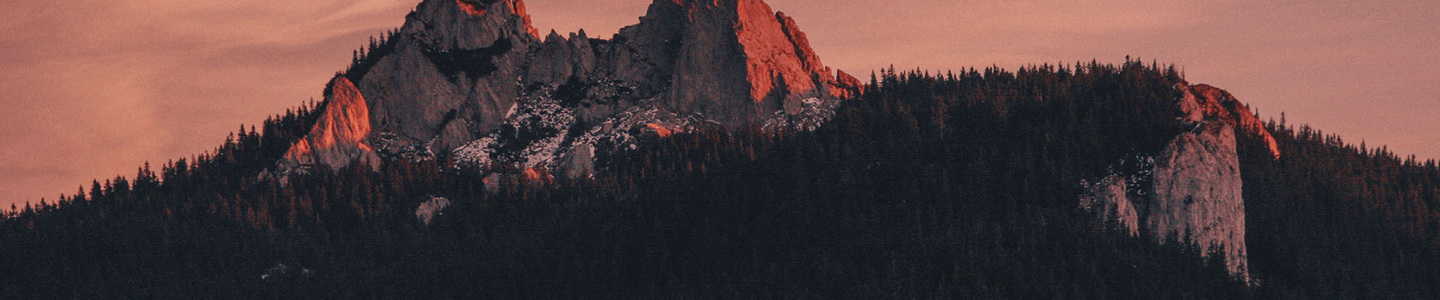
Members
Dianna Smiley
Chart
A complex page header variation with a tabbed navigation and a chart.
Annual
Audience
Property API
Below you can find the detailed props API for the Header, Header.AvatarTop, Header.Body, Header.Footer, Header.ImageTop, Header.Pretitle, Header.Subtitle, Header.Tabs, and Header.Title components.
import { Header } from '../components'; // Header| Property | Value |
|---|---|
| as | div | tag |
import { Header } from '../components'; // Header.AvatarTopimport { Header } from '../components'; // Header.Body| Property | Value |
|---|---|
| as | div | tag |
import { Header } from '../components'; // Header.Footer| Property | Value |
|---|---|
| as | div | tag |
import { Header } from '../components'; // ImageTop| Property | Value |
|---|---|
| as | img | tag |
import { Header } from '../components'; // Header.Pretitle| Property | Value |
|---|---|
| as | h6 | tag |
import { Header } from '../components'; // Header.Subtitle| Property | Value |
|---|---|
| as | p | tag |
import { Header } from '../components'; // Header.Tabsimport { Header } from '../components'; // Header.Title| Property | Value |
|---|---|
| as | h1 | tag |
Pagination
Indicates a series of related content exists across multiple pages.
Property API
Please see the official React Bootstrap documentation for the detailed props API.
import { Pagination } from 'react-bootstrap';Placeholders
Use loading placeholders for your components or pages to indicate something may still be loading.
Property API
Please see the official React Bootstrap documentation for the detailed props API.
import { Placeholder } from 'react-bootstrap';Popovers
Property API
Please see the official React Bootstrap documentation for the detailed props API.
import { Popover } from 'react-bootstrap';Progress
Small Dashkit only
The progress bar component with its bar height decreased.
Property API
Please see the official React Bootstrap documentation for the detailed props API.
import { ProgressBar } from 'react-bootstrap';Spinners
Indicate the loading state of a component or page with Bootstrap spinners.
Card
Use spinners within cards to indicate its content is currently loading.
Property API
Please see the official React Bootstrap documentation for the detailed props API.
import { Spinner } from 'react-bootstrap';Tables
| # | First | Last | Handle |
|---|---|---|---|
| 1 | Mark | Otto | @mdo |
| 2 | Jacob | Thornton | @fat |
| 3 | Larry | the Bird |
| # | First | Last | Handle |
|---|---|---|---|
| 1 | Mark | Otto | @mdo |
| 2 | Jacob | Thornton | @fat |
| 3 | Larry | the Bird |
| # | First | Last | Handle |
|---|---|---|---|
| 1 | Mark | Otto | @mdo |
| 2 | Jacob | Thornton | @fat |
| 3 | Larry | the Bird |
No wrap Dashkit only
Prevents table cell content from wrapping to another line.
| # | First | Last | Handle | Decription |
|---|---|---|---|---|
| 1 | Mark | Otto | @mdo | Lorem ipsum dolor sit amet, consectetur adipisicing elit. |
| 2 | Jacob | Thornton | @fat | Lorem ipsum dolor sit amet, consectetur adipisicing elit. |
| 3 | Larry | the Bird | Lorem ipsum dolor sit amet, consectetur adipisicing elit. |
Property API
Please see the official React Bootstrap documentation for the detailed props API.
import { Table } from 'react-bootstrap';Sorting Dashkit only Plugin
Create searchable, sortable, and filterable lists and tables with the simple but powerful react-table plugin.
| # | First | Last | Handle |
|---|---|---|---|
| 1 | Mark | Otto | @mdo |
| 2 | Jacob | Thornton | @fat |
| 3 | Larry | the Bird |
Property API
Please see the official plugin documentation for the detailed props API.
import { useGlobalFilter, usePagination, useTable } from 'react-table';Toasts
Push notifications to your visitors with a toast, a lightweight and easily customizable alert message.
Property API
Please see the official React Bootstrap documentation for the detailed props API.
import { Toast } from 'react-bootstrap';Tooltips
Property API
Please see the official React Bootstrap documentation for the detailed props API.
import { Tooltip } from 'react-bootstrap';Typography
Dashkit makes use of the Cerebri Sans webfont for both headings and body content.
h1. Bootstrap heading
h2. Bootstrap heading
h3. Bootstrap heading
h4. Bootstrap heading
h5. Bootstrap heading
h6. Bootstrap heading
Lorem ipsum dolor sit amet, consectetur adipisicing elit, sed do eiusmod tempor incididunt ut labore et dolore magna aliqua.
Lorem ipsum dolor sit amet, consectetur adipisicing elit, sed do eiusmod.
Utilities
Please visit the official Bootstrap documentation for a full list of utilities. Additionally, the following utilities have been added:
Backgrounds Dashkit Only
.bg-fixed-bottomto fix the background image at the bottom of the.maincontainer at the feed page..bg-coverto set thebackground-imagesize of an element tocover..bg-vibrantto apply a background image with a vibrant gradient for the sidebar..bg-lighterto set the backgroud color to the value of the$lighterSCSS variable.
<div className="bg-fixed-bottom" style="background-image: url(...);">
...
</div>
<div className="bg-cover" style="background-image: url(...);">
...
</div>
<Navbar
color="dark"
expand="md"
orientation="vertical"
className="bg-vibrant"
>
...
</Navbar>
<div className="bg-lighter">...</div>Sizing Dashkit Only
.vw-100to change the width of an element to100vw..vh-100to change the height of an element to100vh.
<div className="vw-100 vh-100">...</div>Borders Dashkit Only
.border-2(3, 4, 5), .border-top-2(3, 4, 5), .border-end-2(3, 4, 5), .border-bottom-2(3, 4, 5), .border-start-2(3, 4, 5)to increase the width of a border.
<div className="border border-2 border-white">...</div>Lift Dashkit Only
.lift(-lg)to visually lift an element on hover and focus.
<Button color="white" className="lift">
Hover to lift
</Button>
<Button color="white" className="lift lift-lg">
Hover to lift
</Button>Type Dashkit Only
.text-decoration-underlineto set the text decoration property to underline.
<a className="text-decoration-underline" href="#!">...</a>